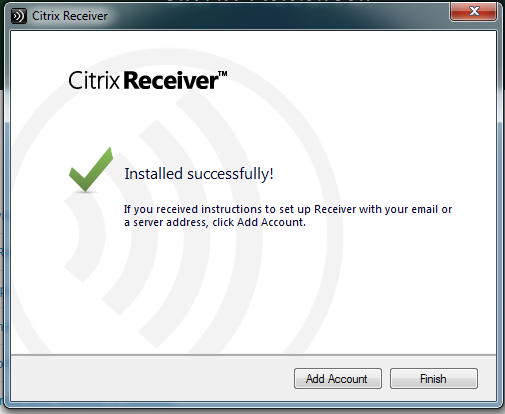Removing
old version of the Citrix Receiver
Open the Control panel on your computer and select Programs and Features
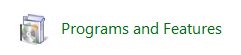
Select Citrix Receiver and click Uninstall
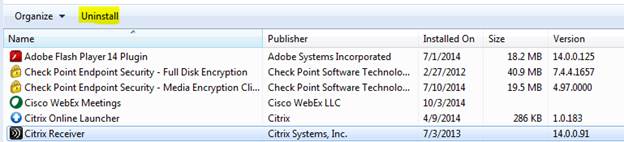
The Receiver will begin to uninstall
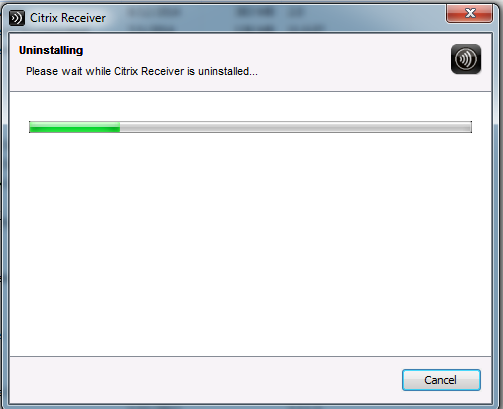
Installing
updated version of the Receiver
Open Internet Explorer and go to http://associate.carefirst.com/
Click “plug-in”
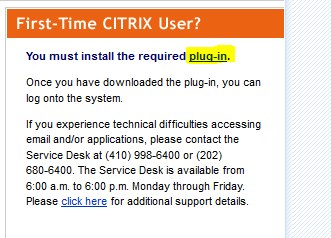
Then click “here”
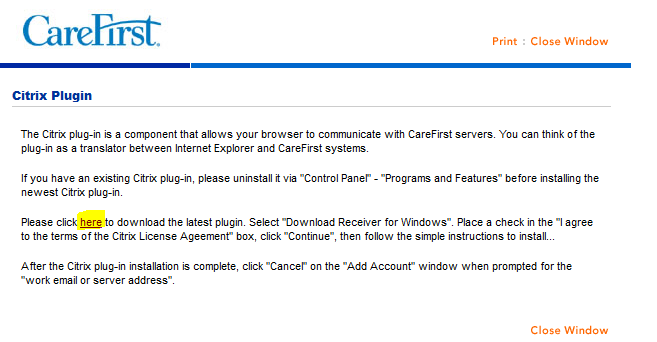
This is will bring you to the Citrix website to download the latest version of the Receiver. Click to download
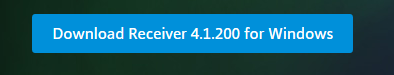
Check to Agree and click continue
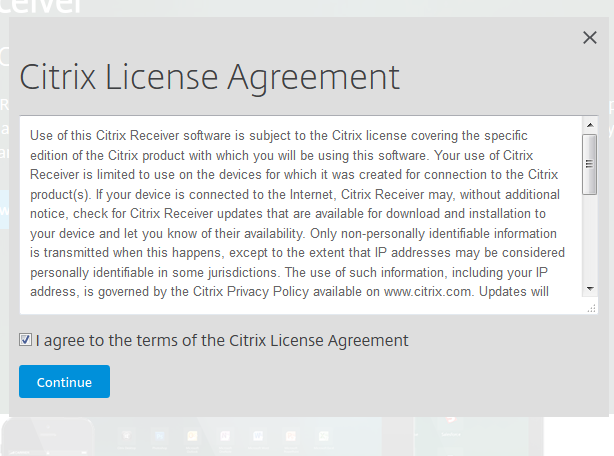
Click Run

Click Yes
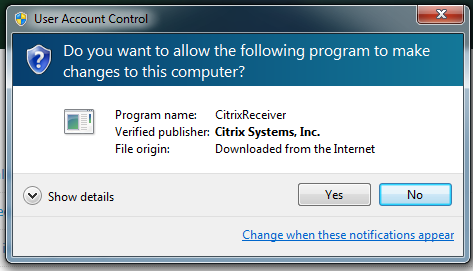
Click Install
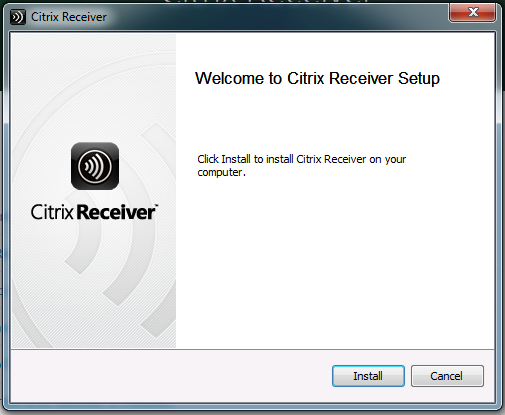
Click Finish